1
Confirm Your Products
2
Enter Personal Information
3
Completed
The following are the products you ordered/inquired about. If you need to change the quantity of the product, please fill in the correct number in the quantity field, and then click Change Quantity to complete the change. If you want to delete the product, please click the trash can symbol delete button in the same column as the product you want to delete. If the product is selected, please click the checkout button to complete the ordering process.